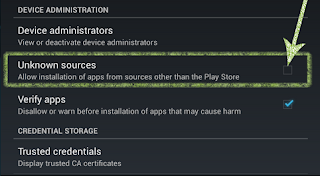PACKAGE INCLUDE: USB DRIVER, RESEARCH DOWNLOADER AND FAC FILE
Be sure you read and understand the information Device Project/Version ROM backup Firmware and step by step before proceeding to program your device to avoid problem after flashed, Make sure back-up First before to proceed flashing your phone.
Firmware can use to same model about have problem about software related problem Hang, no power, password, pattern lock , infected by virus, anything about software related.
Do it at your own risk,
After flashing ! the device is set to automatic in reset condition,
All your user-data is lost.
Before you proceed Download HERE
No password for this firmware paackage
Or download here password : GHP_CASSNICOLE
No password for this firmware paackage
Or download here password : GHP_CASSNICOLE
1. Install Spreadtrum Drivers. If your PC is 32bit, choose X86, if it’s 64bit then choose x64 ( If you are having trouble installing drivers on windows 7, 8, 8.1 , or 10 especially for 64bit PCs, disable driver signature in boot option. To disable this, power off your pc and while powering on, press F8 multiple times and you will see Disable Driver Enforcement)
2. Extract the zip file containing the PAC File. Be sure to put it somewhere where you can easily access it.
3. Run Research Download tool.
4. Click on the first button on the upper left, which is the gear icon ( load), search for the pac file and load it.
5. Click on the Start/Play Button.
6. Remove your phone’s battery, hold the volume down button, plug in the usb cord ( connected to your pc) , once your phone is detected by research download, it should start automatically.
7. Put back your phone’s battery, release the volume down button.
8. Wait for the flashing to be done. Your phone should restart once it’s done.
9. Congratulations, your phone is now alive and kicking.