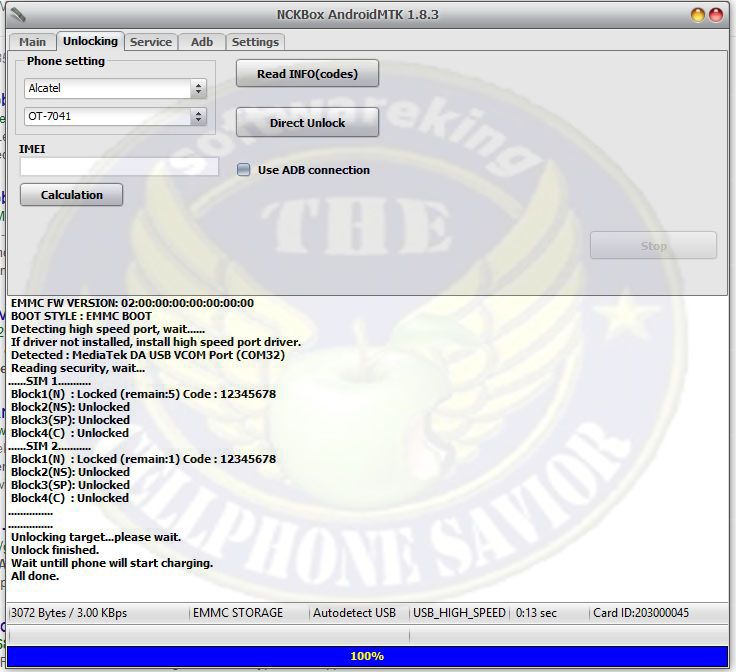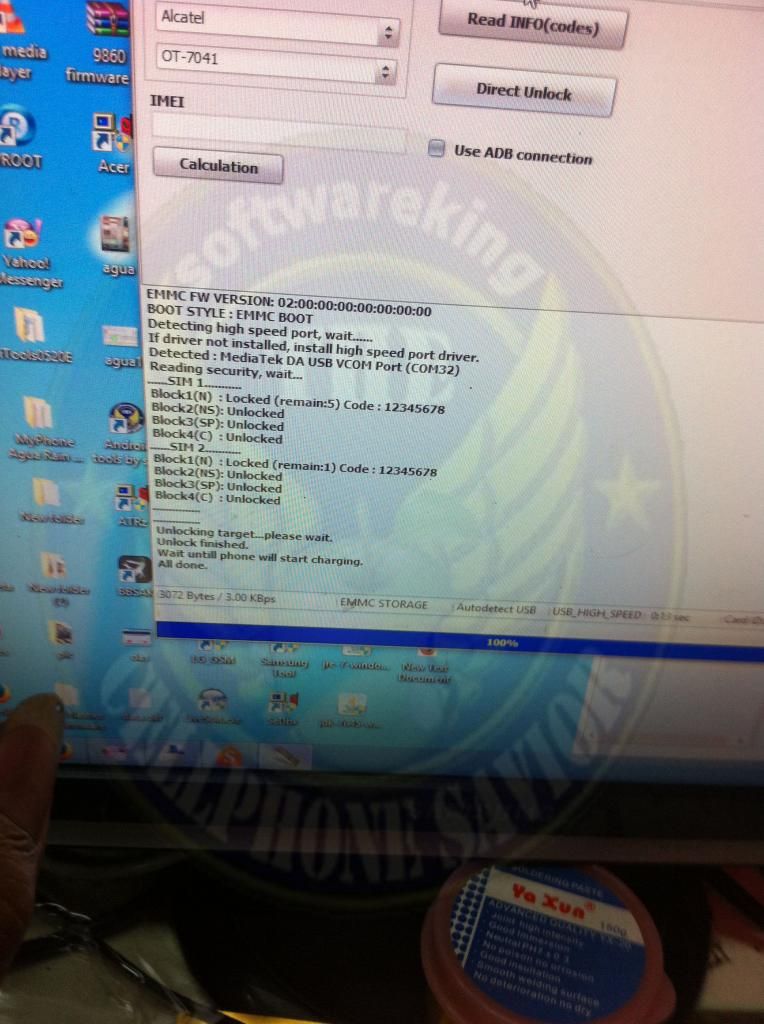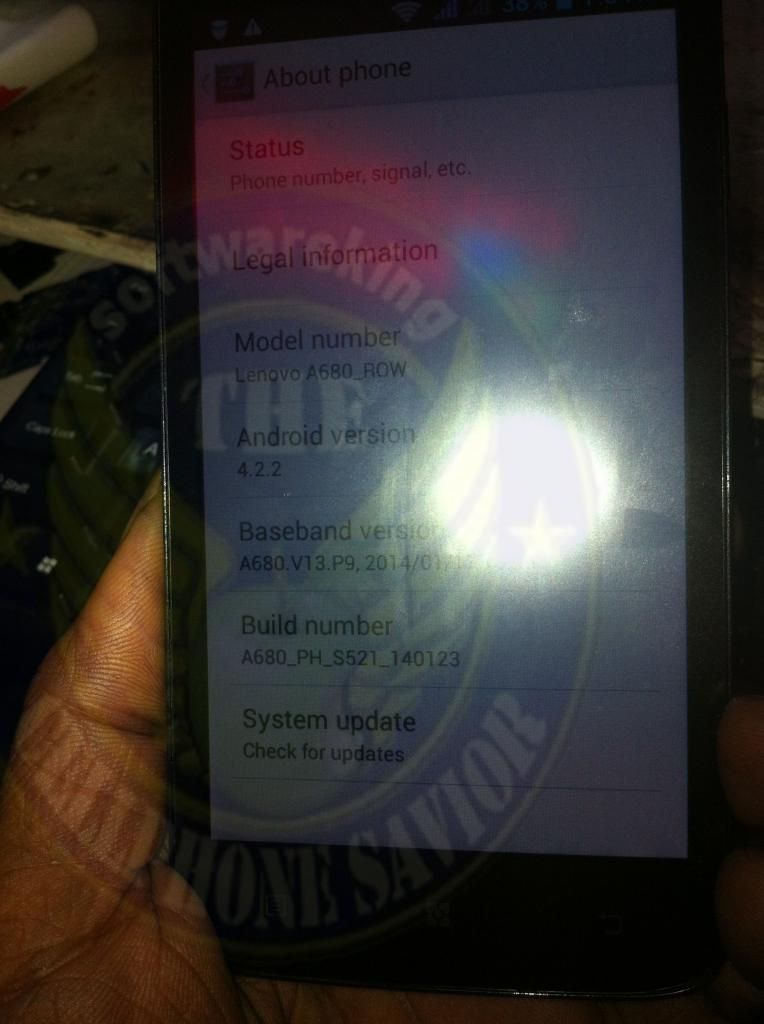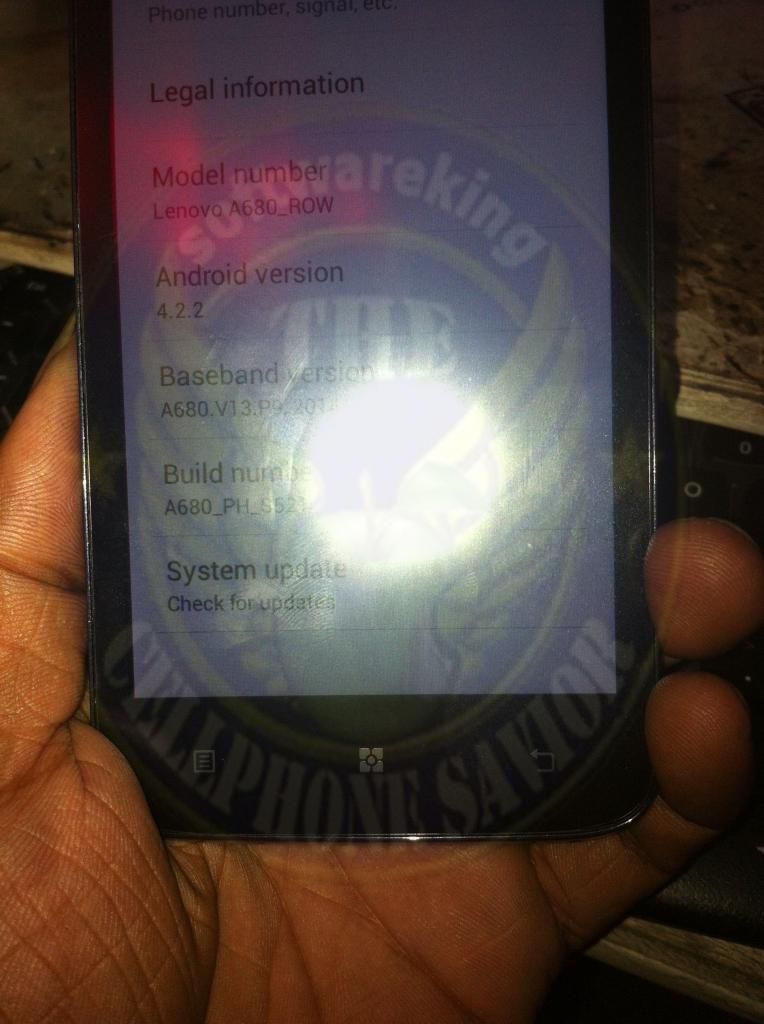extract after download
put i9300 into download mode to do so
with the phone turn off
press volume down + home + power button
then connect phone to PC
open odin 3.07 in you extracted earlier
select CF-Root-SGS3-v6.4 on PDA
click start
wait until pass sign in odin
your phone is rooted now
Unlocking
open Z3X samsung tool 17.9
click unlock
wait until done
Selected model: I9300
Selected port: COM3 Z3X BOX Serial Port
Selected port speed: 115200
Waiting ADB device... OK
Reading phone info...
Model: GT-I9300
Android version: 4.4.4
Product code: GT-I9300MBDSMA
Phone version: I9300DXLH1
PDA version: Unknown
CSC version: Unknown
IMEI: 353921054913017
Phone S/N: Unknown
Checking Super user right... true
Reading nv data... OK
Checking magic... OK
Unlocking... OK
Rebooting phone... OK
Unlock done
Done with Samsung Tool v.17.9